No-Code Social Media Automation Tools That Drive Growth
In today’s digital landscape, maintaining an effective social media presence is no longer optional—it’s essential. But keeping up with multiple platforms, creating fresh content, and engaging with your audience can quickly become overwhelming. This is where no-code social media automation tools come to the rescue, empowering marketers and businesses to achieve more with less effort.
Whether you’re a marketing team of one or managing campaigns for a growing business, automation tools can transform your social media strategy—without requiring a single line of code.

Understanding No-Code Social Media Automation
Before diving into specific tools and strategies, let’s establish what no-code automation means and why it’s revolutionizing social media marketing.
What Is No-Code Automation?
No-code automation refers to technology that allows users to create automated workflows and processes without writing computer code. Instead, these platforms offer visual interfaces, drag-and-drop functionality, and pre-built templates that make automation accessible to everyone—not just developers.
The evolution of no-code technology has been remarkable. What began as simple scheduling tools has transformed into sophisticated platforms that can handle complex decision-making and multi-step processes. Today’s no-code tools can analyze data, make decisions, and execute actions based on triggers and conditions you define.
Traditional approaches to automation required:
- Knowledge of programming languages
- Development resources
- Ongoing maintenance
- Significant time investment
In contrast, no-code solutions offer:
- Visual, intuitive interfaces
- Rapid implementation
- Flexibility to adapt quickly
- Accessibility for all team members
For marketers and small businesses, this democratization of technology means being able to implement sophisticated automation that was once only available to enterprises with dedicated development teams. You can explore ready-to-use automation templates that make implementation even faster.
Why Social Media Needs Automation
Managing social media effectively requires consistent attention and action. Without automation, teams often struggle with:
- Time constraints: Creating, scheduling, and posting content across multiple platforms can consume hours each day
- Inconsistency: Manual posting leads to irregular publishing schedules
- Missed opportunities: Being unable to engage with audience comments or messages promptly
- Limited analytics: Difficulty in tracking performance metrics consistently
Automation addresses these challenges by handling repetitive tasks, maintaining consistent posting schedules, and freeing your team to focus on strategy and creative aspects. Research shows that businesses using social media automation tools save an average of 6 hours per week—valuable time that can be redirected to higher-impact activities.
Top No-Code Social Media Automation Platforms
The market offers numerous no-code solutions for social media management. Let’s explore some of the most powerful options across different categories.
All-in-One Social Media Management Tools
These comprehensive platforms handle multiple aspects of social media management, from scheduling to analytics.
| Platform | Key Features | Best For | Pricing Starts At |
|---|---|---|---|
| Buffer | Intuitive scheduling, first comment automation, analytics | Small businesses and solopreneurs | $5/month |
| Hootsuite | Comprehensive dashboard, team collaboration, advanced scheduling | Medium to large businesses | $49/month |
| Later | Visual planning, media library, Instagram-focused features | Visual-oriented brands and creators | $18/month |
| SocialBee | Content categorization, evergreen recycling, team collaboration | Content-heavy businesses | $29/month |
Each of these platforms offers unique advantages. Buffer excels in simplicity and usability, making it ideal for beginners. Hootsuite provides robust team collaboration features. Later specializes in visual-first planning, perfect for Instagram-focused brands. The right choice depends on your specific needs and team structure.
Specialized Automation Tools
Some tools focus on specific aspects of social media management, offering deeper functionality in their niche.
MeetEdgar stands out for its content recycling capabilities. Unlike standard scheduling tools, Edgar automatically repurposes your evergreen content, ensuring your social feeds remain active without constant content creation. Its category-based system lets you organize content by theme, ensuring a balanced mix in your feed.
Canva has evolved beyond design into a powerful visual content automation tool. With its Magic Resize feature, you can create one design and automatically adapt it to different social media platforms’ dimensions. Its scheduling functionality now allows direct posting to major platforms, creating an end-to-end solution for visual content.
Zapier deserves special mention as the “connector” in your automation ecosystem. This tool can create workflows between platforms that don’t naturally integrate. For example:
- Automatically share new blog posts to social media
- Save social media mentions to a spreadsheet
- Create social posts from RSS feed updates
- Add social media leads to your CRM
AI-Powered Social Media Tools
The newest generation of social media automation tools leverages artificial intelligence to make your marketing smarter, not just more efficient.
Content suggestion algorithms analyze your past performance and audience engagement to recommend optimal posting times, content topics, and formats. Tools like Lately AI can even generate social media posts from longer content like blog posts or videos.
Caption generators have become surprisingly sophisticated. Platforms like Phrasee create data-driven copy variations, while others can generate captions that match your brand voice and include relevant hashtags automatically.
Hashtag optimization tools like Flick go beyond simple suggestions by analyzing hashtag performance, competitiveness, and relevance to your content. Some tools can automatically rotate hashtag sets to prevent repetition and maximize reach.
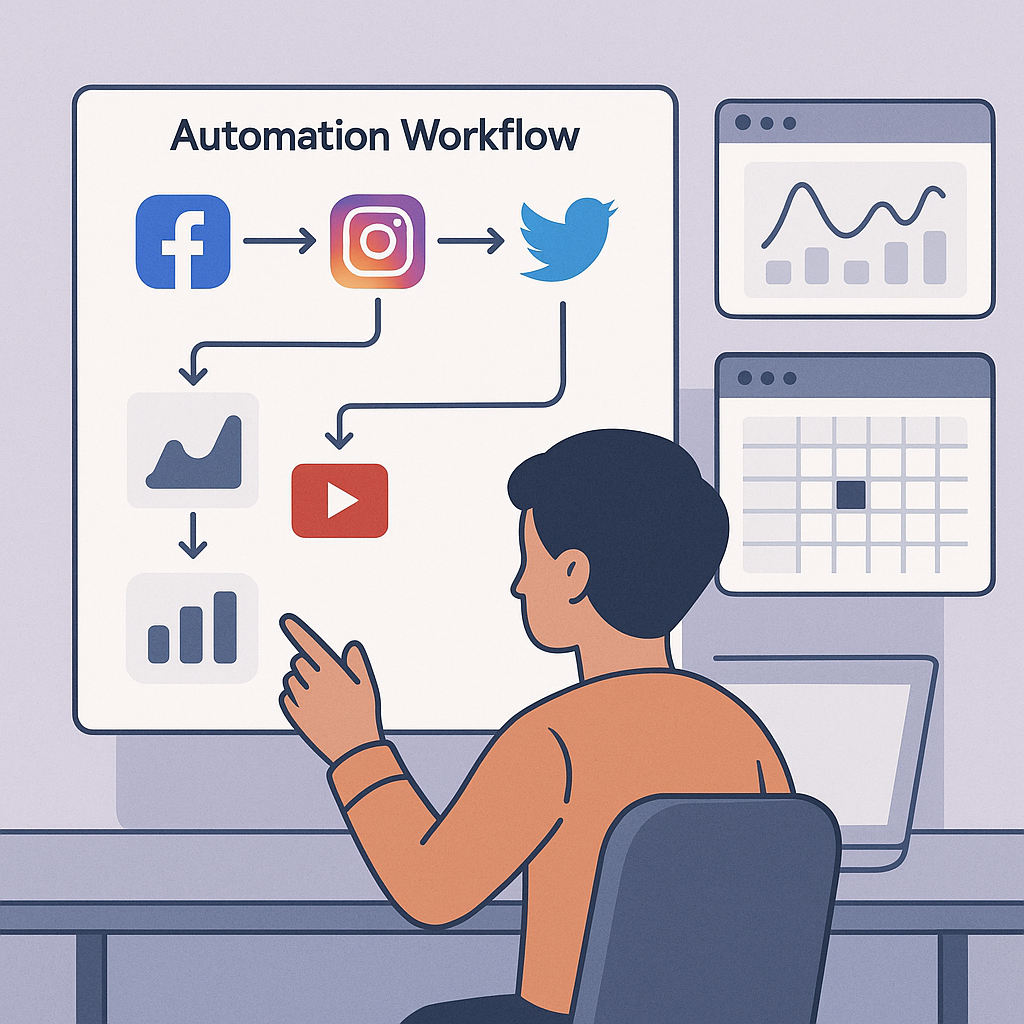
Building Effective Social Media Workflows
Having the right tools is only half the battle—organizing them into effective workflows is where the real magic happens.
Content Creation Workflows
A streamlined content creation process saves time and maintains quality. Here’s how to build one:
- Set up a content calendar: Use tools like Trello or Airtable to plan content themes and topics weeks in advance.
- Implement batch creation: Designate specific days for creating multiple pieces of content at once, then use scheduling tools to distribute them over time.
- Create approval workflows: For teams, set up automated review processes where content moves from creation to approval to scheduling without manual handoffs.
- Automate content repurposing: Configure tools to automatically transform one piece of content into multiple formats—turning a blog post into quote graphics, link posts, and carousel-style content.
Pro tip: Even with automation, maintain a “human review” checkpoint for sensitive content or campaigns to ensure quality and brand alignment.
Engagement and Community Management
Engagement is what transforms followers into fans and customers. Automating aspects of community management helps you stay responsive without being glued to your phone.
Automated responses can acknowledge messages and comments instantly, setting expectations for when a human will follow up. Tools like intelligent chatbots can handle frequently asked questions, freeing your team to address more nuanced inquiries.
Comment moderation automation is crucial for brands with active communities. Set up keyword filters to flag inappropriate content and prioritize responses to questions or concerns. Some platforms can even detect sentiment, escalating negative comments for immediate attention.
For follower engagement tracking, create dashboards that monitor:
- Response times
- Engagement rates by content type
- Most active followers
- Conversion from engagement to website visits
Analytics and Reporting Workflows
Data-driven decision making requires consistent, accurate reporting. No-code tools can automate this entire process.
Automated report generation ensures you never miss a reporting period. Schedule weekly, monthly, or quarterly reports to be generated and delivered to stakeholders automatically. Tools like Google Data Studio can pull data from multiple sources for comprehensive reporting.
Performance dashboards provide real-time visibility into your social media metrics. Configure custom dashboards that display your most important KPIs at a glance, with automatic data refreshes.
For competitive analysis, set up automated monitoring of competitors’ social activity. Track their posting frequency, engagement rates, and follower growth alongside your own metrics for context and benchmarking.
DIY Growth Marketing Strategies with No-Code Tools
With your automation foundation in place, let’s explore specific growth strategies you can implement without coding skills.
Audience Growth Tactics
Growing your follower base requires consistent activity and strategic engagement. Automation makes this sustainable.
Content amplification workflows can significantly extend your reach. Configure tools to:
- Automatically share content to relevant groups or communities
- Trigger employee advocacy sharing when new content is published
- Repost high-performing content at optimal times
- Cross-promote content between platforms based on performance
Hashtag strategy automation ensures your content reaches interest-based audiences. Create rotating sets of hashtags for different content categories, and schedule regular research updates to keep your hashtags fresh and relevant.
Engagement Boosting Techniques
Increasing engagement often comes down to creating interactive content and responding promptly to audience interactions.
Poll and quiz automation tools like Typeform or native platform features can be scheduled to post at high-traffic times, with results automatically compiled into insights reports. Some tools can even adapt future content based on audience responses.
User-generated content campaigns benefit greatly from automation. Set up systems to:
- Monitor branded hashtags and mentions
- Request permission to share user content via automated comments or messages
- Add approved content to a library for scheduling
- Track and reward your most active content creators
Contest management tools automate the tedious aspects of running social media contests, from selecting random winners to verifying entry compliance and follow-up messaging.
Conversion-Focused Automation
Ultimately, most businesses need social media to drive business results beyond engagement.
Lead capture from social media can be automated at multiple touchpoints. When someone mentions specific keywords or shows interest, trigger a workflow that offers relevant content or a special offer. Connect these systems with your CRM to create seamless lead management.
Social selling workflows help your team identify and nurture sales opportunities from social media. Configure alerts when high-value prospects engage with your content, and automate initial outreach with personalized templates.
ROI tracking systems connect social media activities to business outcomes. Set up automated attribution tracking to understand which social content and campaigns drive leads, sales, and revenue.
Case Studies: No-Code Social Media Success Stories
Theory is valuable, but results speak louder. Let’s examine how real businesses have transformed their social media through no-code automation.
Small Business Transformations
The Local Bookstore Revival
A neighborhood bookstore was struggling to compete with online retailers until they implemented a comprehensive social media automation strategy. Using primarily Buffer and Zapier, they created workflows that automatically:
- Shared new book arrivals to Instagram and Facebook
- Created event announcements for author readings
- Highlighted staff picks each week
- Responded to common customer inquiries
Results after six months:
- Instagram following grew from 800 to 4,500
- Event attendance increased by 45%
- Online sales attributed to social media rose by 78%
- Team saved approximately 15 hours per week on social media management
Creator Economy Success Stories
The Fitness Influencer’s Scaling Strategy
A fitness creator with 25,000 followers was spending over 30 hours weekly managing their social presence across four platforms. By implementing no-code automation, they transformed their workflow while maintaining their authentic voice.
Their automation stack included:
- Later for content planning and scheduling
- MeetEdgar for content recycling
- Zapier for cross-platform coordination
- Canva for template-based content creation
Their impressive metrics:
- Following doubled in 8 months across all platforms
- Engagement rate maintained despite less manual interaction
- Content output increased by 65%
- Digital product sales grew by 120%
- Time spent on social media management reduced to 10 hours weekly
Getting Started with No-Code Social Media Automation
Ready to implement these strategies in your business? Here’s a practical roadmap to get started.
Assessing Your Automation Needs
Begin with a thorough workflow audit to identify opportunities for automation. Document your current social media processes, noting:
- How much time each task takes
- How frequently it’s performed
- Who’s responsible
- Whether it requires strategic thinking or is primarily mechanical
Tasks that are repetitive, time-consuming, and rule-based are prime candidates for automation. These typically include scheduling posts, responding to common questions, report generation, and content distribution.
Set clear automation goals. Are you primarily looking to save time, increase posting consistency, improve response times, or scale your content output? Your objectives will guide your tool selection and implementation priorities.
Step-by-Step Implementation Plan
Follow this measured approach to implement social media automation without overwhelming your team:
- Start with one platform: Begin automating your most important social channel before expanding to others.
- Implement core workflows: Focus first on content scheduling and basic engagement monitoring.
- Add complexity gradually: Introduce more sophisticated automations like content recycling and cross-platform coordination after mastering the basics.
- Test and refine: Regularly review automated content and interactions to ensure they maintain your brand voice and meet quality standards.
- Document processes: Create clear guidelines for how your automation systems work so team members can troubleshoot and optimize.
When selecting tools, prioritize those with robust integration capabilities, as you’ll likely need multiple specialized tools rather than a single solution. Look for platforms with generous free trials and good customer support to ease the learning curve.
Common Pitfalls and How to Avoid Them
Even with the best tools, certain challenges can derail your automation efforts. Here’s how to avoid the most common mistakes:
Over-automation risk: When everything is automated, content can feel robotic and disconnected. Reserve at least 20% of your social media activity for spontaneous, human-driven interactions. Find the right balance between automation and personalization for optimal results.
Maintaining brand voice: Automated content often loses the distinctive tone that makes your brand recognizable. Create clear voice guidelines and templates that preserve your unique style, and regularly review automated content for voice consistency.
Regular review processes: Automation isn’t “set it and forget it.” Schedule monthly reviews of your automated workflows to ensure they remain aligned with your current strategy and platform requirements, which change frequently in social media.
Emergency override protocols: Establish clear procedures for pausing automated posts during sensitive news events or PR situations. Every team member should know how to quickly halt scheduled content when necessary.
Conclusion: Your Automated Social Media Future
No-code social media automation represents a fundamental shift in how brands and creators manage their online presence. By implementing the tools and strategies outlined in this guide, you can achieve the seemingly impossible: growing your social media impact while simultaneously reducing the time and resources required.
The most successful social media teams now use automation not to replace human creativity but to enhance it—focusing human effort on strategy, content creation, and meaningful interactions while letting technology handle repetitive tasks.
Start small, focus on measurable results, and continuously refine your approach. With each automated workflow you implement, you’ll reclaim valuable time that can be redirected to the aspects of social media that truly require a human touch: storytelling, community building, and authentic connection.
Your journey toward efficient, effective social media management begins with that first automated workflow. Which one will you implement today?
